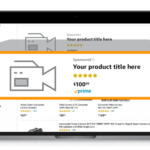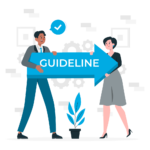Amazon PPC Strategy Step by Step Guide for Beginners
Millions of products live selling on Amazon every day, Amazon pay per click is the way to ensure your store product stay at the top of the searches. If you’re just getting started selling on Amazon, understanding the Amazon advertising can be difficult. AMZ DOC IS here to help!
Amazon PPC Strategies: The Best Guide for starters
If you’ve searched the internet for best PPC strategies, you’ve likely found a combination of overwhelming and underwhelming resources. AMZ DOC’s PPC ads specialist team goal is to get you started and give you just what you need to get your first successful Amazon PPC ad campaign off the ground. The goal of Amazon marketing campaign is to decrease the costs while increasing the ROI. There are hundreds of competitors trying to knock you out of your marketing place – so you need the proper guideline and strategies in place to get those conversions coming in
Understanding PPC Structure and ACOS
PPC stands for Pay Per Click advertising. This kind of advertising is unique because the advertiser does not pay for marketing platform – they only pay for the clicks that their ads receive from the buyers on their marketed products.
Amazon’s paid marketing runs on this model.
CTR – Click through rate = Total Clicks / Total Sessions
CPC – Cost per Click = Total Spend / Total Clicks
CVR – Conversion Rate (Unit Session %) = Units Sold / Sessions
ACOS – Advertising Cost of Sale = Total PPC Spend / Total PPC Sales
TACOS – Total Advertising Cost of Sales = Total PPC Spend / Total Sales
ROAS – Return on advertising spent = Total sales/Total ads spend
Here are a few key terms you’ll want to understand before starting your PPC campaign.
Clicks = A count of how many times customers have clicked on an ad.
CPC = Average cost per click (CPC) is the average amount that you have spent for a click. aCPC is calculated by dividing total spend by the total number of clicks.
Click-through rate The ratio of how often customers click on your ad when it is shown. We provide you the CTR for each campaign and keyword.
Return on ad spend Calculated as the total product sales divided by total ad spend. Tells you the amount made for every dollar spent on advertising. The higher the ROAS, the more efficient the campaign.
Spend total amount of your advertising budget you’ve spent
Bid: Bid is the amount you choose to pay for each click happen on your product marketing ad. Sponsored ads use an auction-based cost-per-click (CPC) inventory-buying model. Ads that compete in the auction are ranked and displayed to shoppers based on a combination of the advertiser’s bid and the ad’s relevance to shoppers’ shopping queries. The winner of the auction will pay an amount slightly higher than the second highest CPC bid if their ad is clicked. When you set your bid, you are choosing the maximum amount you are willing to pay for a click. CPC bid
Let’s explore how your CPC bid affects the auction process.
Payment process
The winner of the auction will pay an amount slightly higher than the second highest CPC bid if their ad is clicked. This is referred to as a second-price auction.
For example, if your bid is the highest at $0.85, and the second highest bid is $0.73, you’ll pay an amount slightly higher than $0.73.
With your bid of $0.85, you have agreed to pay Amazon up to $0.85 if the ad is clicked. If it is not clicked, you will not pay for the impression.
Bid price
The higher the bid, the greater the chances are that your ad will appear.
Understand how sponsored ads affect customers with high intent to purchase
Sponsored ads focus on the consideration and purchase sections of the customer decision-making journey. Leveraging these ads can increase product discoverability, making your products viewable to these high-intent customers and helping drive sales.
Detail page views A count of how many times customers visited your product detail page. These views don’t always equal clicks because customers may click on your ad and then browse through multiple product detail pages.
Conversion rate Percent of the customers who clicked on your ad and made a purchase.
Units sold The total number of your brand’s products sold on Amazon.
Total orders A count of the orders placed for your brand’s products.
Attributed sales The total dollar value of your brand’s products sold. It’s important to note that sales data can take up to 24 hours to appear in reports.
Advertising cost of sales ACOS is the amount you’ve spent on a campaign divided by total sales during the campaign. This tells you the percentage of your sales you’ve spent on advertising. Typically, you want a low ACOS.
The key to effective marketing on Amazon is to increase your ROAS and decrease your ACOS.
Let’s explore a few scenarios that demonstrate how the right sponsored ads can make products easier for interested buyers to discover.
1. A customer is interested in buying a multivitamin for the first time, but they are unfamiliar with the different brands and product offerings. By searching on Amazon, they find an advertised product at the top of search results. They decide to purchase the product because of its strong customer reviews and ratings.
2. A customer has been a longtime buyer of a certain brand of tea. They search for that brand on Amazon with the intent to refill their supply and see an ad at the top of search results that is advertising more products from that brand. Clicking the ad allows them to see other flavors offered that they weren’t aware of before.
3. A customer is looking to purchase a new pair of headphones that recently broke. They search for the brand they originally purchased and see an ad for a brand of headphones they are not familiar with. Clicking the ad leads them to the product detail page, which has better reviews than those of the original product they purchased. They decide to try out this new brand by purchasing.
Availability
The availability of sponsored ads varies for these roles.
Vendors
Vendors, or those who represent vendors, who are active in Vendor Central, Advantage Central, or Kindle Direct Publishing, and who sell products from eligible categories, can use sponsored ads.
Sellers
Sellers, or those who represent a seller, who are active, professional sellers with a professional seller account (instead of an individual seller account) can use sponsored ads.
Agencies
Agencies that represent an eligible seller or vendor can use sponsored ads.
Sponsored Products and Sponsored Brands
Let’s take a look at how to understand the differences between Sponsored Products and Sponsored Brands.
Sponsored Products
Promotes individual products
Appears within product detail pages and shopping results
Clicking on the ad will direct to the product’s detail page
Sponsored Brands
Promotes a collection of products
Appears on product detail pages and at the top, within, and at the bottom of shopping results
Features a custom headline and logo or image
Clicking on a product featured will direct to product detail page
Clicking on headline or logo will direct to the brand’s Store or page featuring a collection of products
Kinds of Amazon PPC Ads
Sponsored Products
When customers search for a product on their desktop or mobile device, they may come across Sponsored Products.
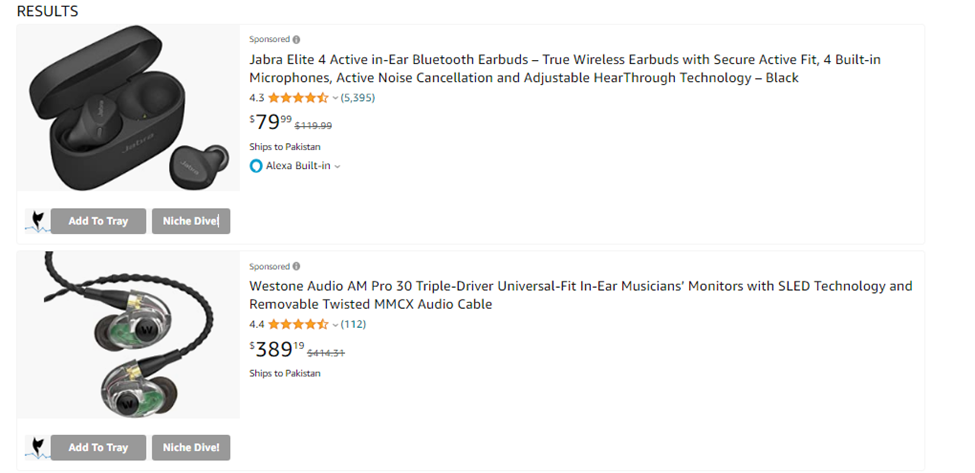
The customer sees the Sponsored Products ad at the top of their search page. The ad incorporates native-looking creative elements familiar to Amazon shoppers, such as star ratings, reviews, and product prices. The ad uses content from that product’s detail page and requires no design or copywriting on the part of the advertiser.
When the customer clicks the Sponsored Products ad, they are directed to the product detail page
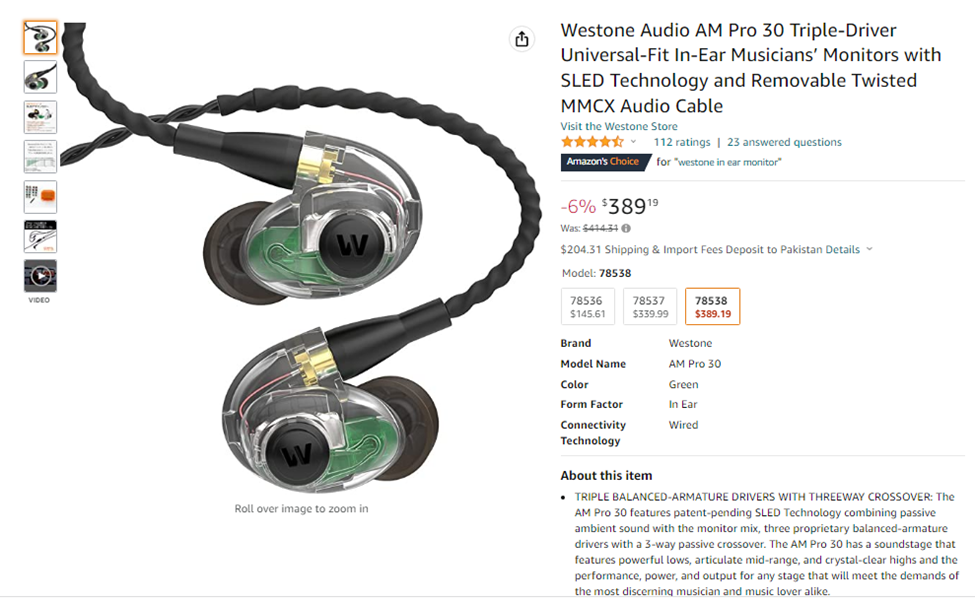
Sponsored Brands:
Let’s explore the components of Sponsored Brands.
When customers search for a product on their desktop or mobile device, they may come across Sponsored Brands ads.
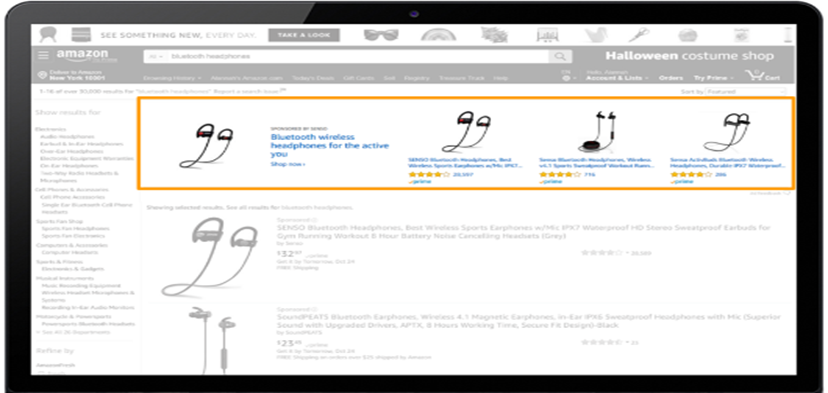
Native-looking elements
The ad incorporates native-looking elements familiar to the Amazon shopping experience, such as product images and titles, and appears prominently in search results while the customer is in the shopping mind-set.
Note for sellers: To use Sponsored Brands, a seller must be a brand owner and can only promote ASINs that are registered to the brand the seller owns.
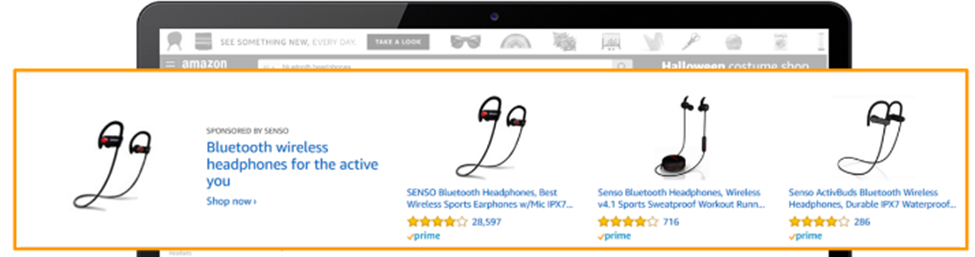
Headline image
The customer can click on the image or headline of an ad.
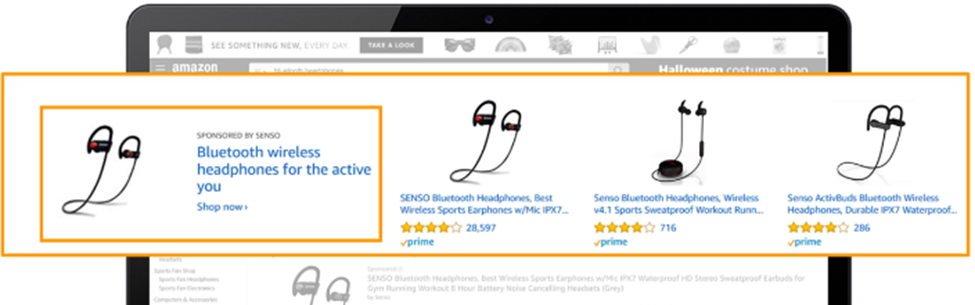
Product collection or brand store
When customers click the image or headline of an ad, it takes them to a page featuring a collection of products or the brand’s Store.
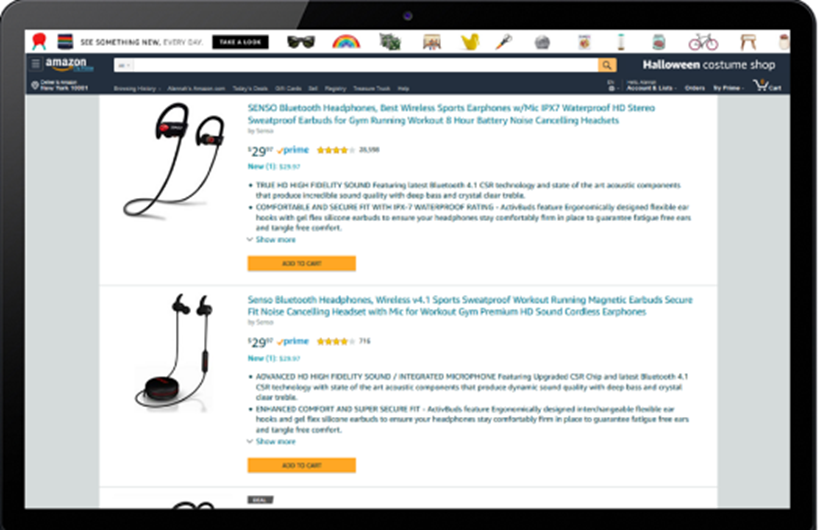
Product image
The customer can also click on a specific product image in the Sponsored Brands ad.
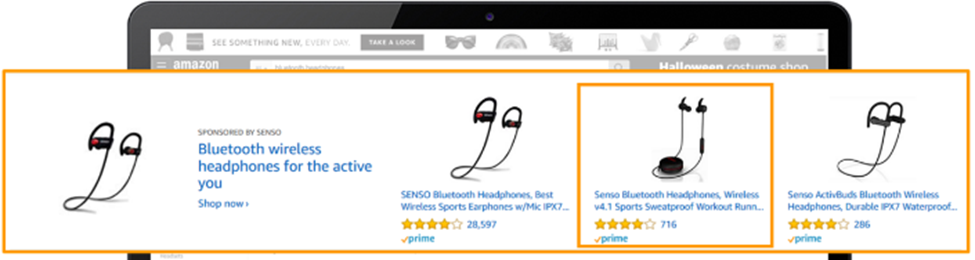
Product detail page
When customers click on any of the products within the ad, it takes them to the product detail page for that product.
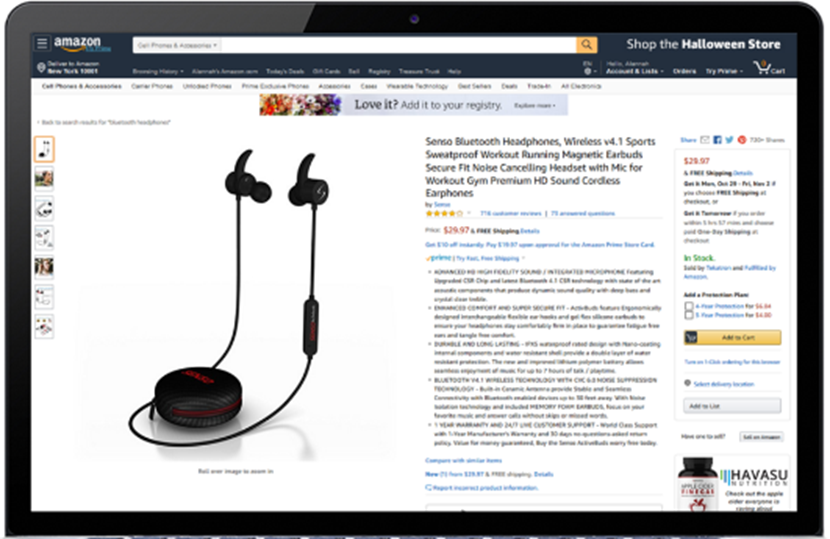
Seller vs. vendor availability
There are differences as to where sellers and vendors can set up campaigns using Sponsored Products and Sponsored Brands.
Vendors
Vendors can set up Sponsored Brands and Sponsored Products campaigns in the advertising console.
Sellers
Sellers can set up Sponsored Brands and Sponsored Products campaigns in Seller Central.
Note: To use Sponsored Brands, the seller must be enrolled in the Amazon Brand Registry, and can only promote ASINs that are registered to the brand the seller owns.
Sponsored ads and campaign objectives
Selecting the right sponsored ad type for your campaign can help you reach your goals. Here, you’ll learn how to choose the approach sponsored ad type to help you drive sales for the campaign.
When to use sponsored ads
You can use both Sponsored Products and Sponsored Brands together to drive sales, increase discoverability for a new product, and continue to capture engaged customers from display advertising campaigns.
Let’s explore how best to use sponsored ads to get the most from your campaign.
-Drive Sales
A company wants to focus on driving sales. They use:
Sponsored Products for their best-selling products
Sponsored Brands to drive traffic to show their entire product suite
-Launch New Products:
A company launches a new line of products. They use:
Sponsored Brands to feature the products together with a custom headline to drive traffic to a Store, or a product listing page to drive brand awareness across the range of new products
Sponsored Products to help ensure they are appearing in search results and related product detail pages to drive discoverability
-Reach engaged customers
A company wants to make sure they are maximizing their reach with a display campaign and use Amazon’s full suite of products. They use:
Sponsored Brands to place their logo and message with the same products they are advertising in display campaigns to help drive sales
Sponsored Products to help ensure they capture the audience they are focusing on with their display campaigns
How to meet campaign objectives
Let’s explore how to use Sponsored Products and Sponsored Brands to drive sales.
Drive sales
A company wants to focus on driving sales of their tennis shoes. They use Sponsored Products for their best-selling products and Sponsored Brands to drive traffic to show their entire product suite of shoes.
Increase discoverability of a new product
A company launches a new line of toothbrushes. They use Sponsored Brands to feature the products together with a custom headline to drive traffic to a Store, or product listing page to drive brand awareness across the range of new toothbrushes. They also use Sponsored Products to help ensure their ads are appearing within search results and related product detail pages to drive discoverability.
Capture engaged customers
An athletic clothing company wants to make sure they are maximizing their reach with a display campaign and use Amazon’s full suite of products. They use Sponsored Brands to place their logo and message with the same products they are advertising with display campaigns to help drive sales. They also use Sponsored Products to help ensure their ads are appearing within search results.
Target your sponsored ads campaign
Next you will learn about the targeting options for Amazon Advertising’s sponsored ads, and determine the most effective targeting method to meet your objectives.
After taking this, you will know how to…
1. Recognize the targeting options available for both Sponsored Brands and Sponsored Products.
2. Explain the different keyword match types.
3. Leverage product targeting in your next Sponsored Products campaign.
Targeting methods
Introduction to targeting methods
Amazon’s sponsored ad targeting methods can help you reach your customers and achieve your campaign objectives. This section will introduce you to automatic and manual targeting options.
*Availability varies by advertiser country
Reaching relevant customers
Sponsored ads provide you with targeting methods that help you reach relevant customers at the right time. Both Sponsored Brands and Sponsored Products allow you to target by keyword and product or product category. Sponsored Products campaigns also allow you to leverage automatic targeting campaign controls.
Automatic targeting (for Sponsored Products)
Automatic targeting is a great targeting method to reach potential customers, especially when you are new to online advertising or looking to expand your business.
– Details
With automatic targeting, Amazon algorithms match your ad with keywords and products that are similar to the product in your ad. They choose keyword and product matches for you based on shopping queries related to your product information.
Your ads will automatically reach shoppers based on keyword and products, giving you control to adjust the keyword and product targeting defaults to meet your campaign goals.
– Benefit
Automatic targeting allows you to easily and quickly create a campaign. After your campaign has been running, you can view your campaign’s performance in campaign manager to monitor impressions and clicks to your ad and modify the targeting to meet your business goals.
This method lets you stay on top of search trends and discover new keywords that are generating clicks and sales.
– Targeting options
There are 4 targeting options* to refine how Amazon targets your ads to shopping queries and products:
Close match: Amazon may show your ad to shoppers who use search terms closely related to your products
Loose match: Amazon may show your ad to shoppers who use search terms loosely related to your products.
Substitutes: Amazon may show your ad to shoppers who view the detail pages of products similar to yours.
Complements: Amazon may show your ad to shoppers who view the detail pages of products that complement your product.
*Availability varies by advertiser country
– Use cases
As If you’re looking for a source of keywords and ASINs to target
If you’re looking to drive sales on Amazon by leveraging Amazon insights
If you advertise in countries you are not familiar with the language
– Availability
Remember, automatic targeting is available for Sponsored Products only, not Sponsored Brands.
Manual targeting
Manual targeting is also a great option for reaching your desired audience, especially if you know what keywords your customers are using.
You can also leverage product targeting for Sponsored Products, which allows you to target by ASIN or product category and gives you greater control over when and where your ads appear in Amazon shopping results and product detail pages.
– Details
Manual targeting lets you choose your own keywords (and/or Amazon’s suggested keywords), ASINs, or categories to target. When targeting by category, you can make further refinements.
You set your bid for each keyword, ASIN, or category.
– Benefit
Manual targeting gives you increased control over spend, letting you bid more competitively on targets that perform well for you.
– Use cases
As If you have a list of known keywords
You want to reach shoppers browsing in certain product categories
If you want to reach shoppers looking for a specific price point, brand, or customer review rating
If you bid competitively on targets that are generating clicks and sales from automatic campaigns (Sponsored Products only)
– Availability
Keyword targeting and product targeting is available for both Sponsored Products and Sponsored Brands.
Set up a Sponsored ads campaign
In this course, you will learn how to build a campaign strategy using the different targeting, measurement, and management capabilities.
After taking this, you will know how to:
Identify which ASINs to advertise based on campaign objectives
Differentiate brand and category keywords
Set appropriate bids, budget, and duration for your campaign
Recognize several options for managing your campaign
Set up a sponsored ads campaign
You’ve gone over sponsored ad types and targeting methods, now it’s time to build a campaign. This course will provide some recommendations you can use to get started.
*Some products and/or features mentioned in this course may not be available in your locale.
Introduction to building a campaign
Getting started
So far, you’ve learned about Amazon’s two sponsored ad types: Sponsored Products and Sponsored Brands, as well as the targeting methods available for each. Now, you’re ready to set up a campaign.
As you begin developing your campaign strategy, you should be mindful of what your objective is and how you will measure success. Scroll down to learn about two common campaign objectives.
Campaign efficiency and brand awareness
Your campaign objective may impact some of the decisions you make when setting up your campaign. There are two main objectives advertisers can set for their campaigns: campaign efficiency and brand awareness. These objectives are best defined by how you measure them.
Campaign efficiency
Campaign efficiency is measured by ACOS or ROAS.
Advertising cost of sales (ACOS)
You use ACOS to measure campaign efficiency. ACOS is the amount you’ve spent on a campaign, divided by your total sales during the campaign run dates. The lower your ACOS, the more efficient your campaign. A low ACOS indicates that your sales are high and your advertising spending is low. You will learn more about this metric in the reporting course.
Return on advertising spend (ROAS)
ROAS is another method for measuring campaign efficiency: your sales during a campaign, divided by what you’ve spent on advertising. ROAS is the inverse of ACOS. Therefore, the higher your ROAS, the more efficient your campaign.
Brand Awareness
Brand awareness is measured by impressions.
Impressions represent how many times your ad has been shown to shoppers.
Building a campaign
As you form your campaign strategy, there may be other metrics that might be important to you. You’ll learn more about all of the metrics and reports available in the course, Interpret your sponsored ads performance.
When you know what you want to achieve in your campaigns, there are different factors to consider as you start building your campaigns. These include:
Which Amazon standard identification numbers (ASINs) to advertise
On which ad product(s) to use
Which targeting method(s) to use
How to set as a bid
What to set as a budget
What the campaign’s duration will be—whether it will run continuously or for a specific time or budget
Selecting ASINs to advertise
The ASINs you advertise may impact your campaign performance. It’s important to select ASINs that will help you reach your campaign objective.
Next…
The next step in your setup is to think about which ASINs you want to advertise. You should consider a number of factors when selecting the right ASINs, including checking for strong ASINs that are retail-ready and best-sellers.
Identifying the ASINs to advertise
Regardless of your objective, consider advertising best-selling AND retail-ready ASINs.
Best-selling products
By advertising products that already have high sales, you’re maintaining relevancy with click-through rate (CTR) and sales, helping you stay on top of mind with shoppers.
Retail-ready ASINs
In addition to advertising your best-selling products, review your product catalog for any other strong ASINs that pass the retail-readiness checklist. Advertising these ASINs could help you increase brand awareness and possibly sales across your product line.
Choosing ASINs based on objective
There are other considerations based on your campaign objective.
Campaign efficiency
If your objective is campaign efficiency (measured by ACOS or ROAS), you should avoid advertising products that have low sales or that do not meet the retail-readiness guidelines. These ASINs are probably not going to help you meet your campaign objective.
Note: Advertising products that have low sales or that are not retail ready may result in a higher ACOS and a less efficient campaign.
Brand Awareness
If your objective for a particular campaign or product is to drive brand awareness (measured by impressions), consider advertising new products or products that have lower sales.
Examples: Choosing ASINs
Let’s take a look at a few examples of selecting the right ASINs to advertise.
Best-selling ASINs
Advertiser A wants to drive sales and continue to boost visibility of their flagship products. They choose to advertise their best sellers because they know these ASINs already have high sales. Therefore, these campaigns are likely to perform well in terms of ACOS and ROAS.
Retail-ready ASINs
The same advertiser also wants to increase brand awareness on the rest of their catalog. Using a different campaign strategy, they choose to advertise newer products as well as other retail-ready items. This choice helps to ensure they are getting impressions on the rest of their product catalog.
Selecting sponsored ads products
Amazon offers two sponsored ad types: Sponsored Brands and Sponsored Products. Part of your strategy will be deciding which of these is right for your campaign. You may choose to use either one or both.
Sponsored Products and Sponsored Brands. Which do you choose?
Using both Sponsored Brands and Sponsored Products will ensure you get the most from our product offerings. But depending on the product(s) you are advertising and your objectives, you may choose to use just one of them.
Sponsored Products
With highly visible placements in shopping results and product detail pages, you can promote your listings to shoppers who are looking for products like yours, therefore driving visibility and potentially driving sales.
Sponsored Products are simple to set up: they don’t require any images or custom copy, and they go live within the hour. This means you can start getting impressions right away.
Sponsored Brands
Sponsored Brands are useful for increasing brand awareness and impressions across a brand’s entire catalog or a new line of products. They’re also useful to increase brand engagement with an immersive shopping experience by driving traffic to the brand’s Store.
You can create an engaging headline and choose the image that displays on the left side of the ad. Using your brand logo is effective for added brand building and encourages customers to click your ad, growing the size of your audience. Remember, Sponsored Brands are available for professional sellers enrolled in the Amazon Brand Registry.
What Now?
For brand new sellers looking to get started with PPC, this is the best way to enter the game. Use a sponsored product ad and rely on Amazon’s auto-targeting option to minimize your risk and maximize your performance.
Once your Amazon PPC campaigns have been up and running for at least a week or two, you can begin analyzing your results, optimizing the campaign, and playing with new campaign ideas. Take the first step today – get that first campaign off the ground! We’ll be here with more tips and tricks when you’re ready for the next big step.