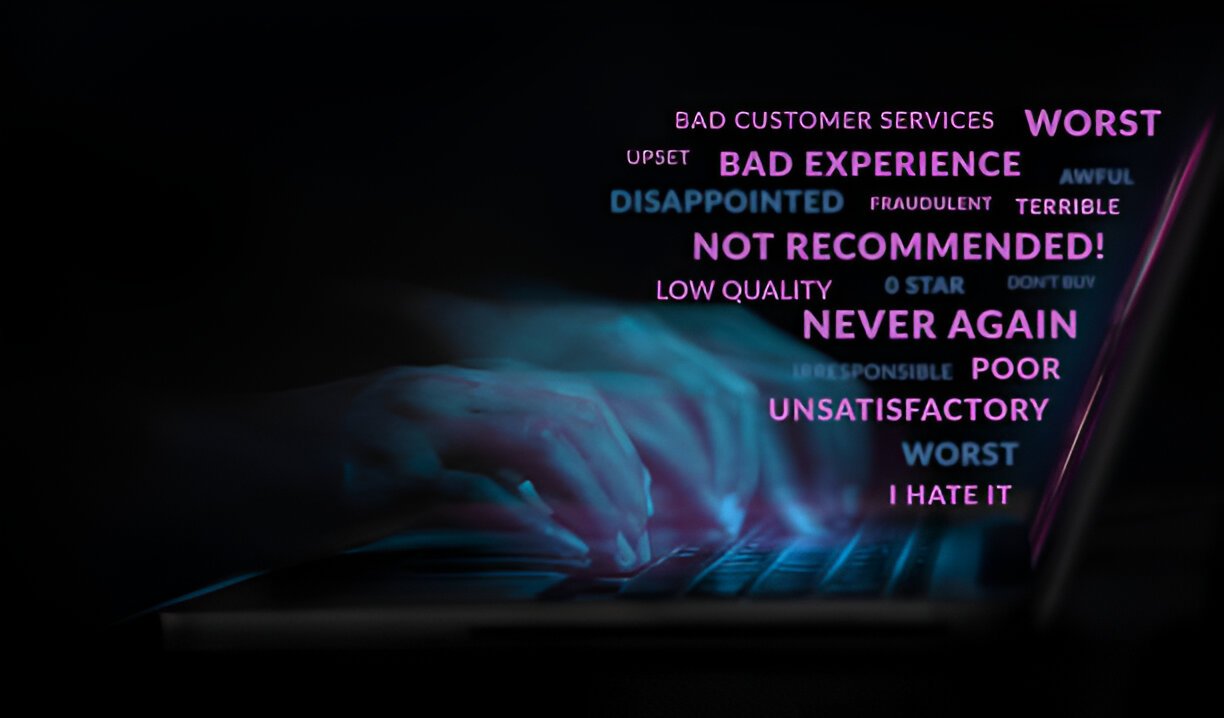
Introduction
In the world of digital marketing, especially Pay-Per-Click (PPC) campaigns, optimizing your ads for better results is crucial. One powerful tool that marketers often use is negative keywords. But what exactly are they, and how can they improve the performance of your campaigns? This guide will dive into the concept of negative keywords, explain their importance, and show how they can transform your advertising efforts.
Understanding Negative Keywords
Negative keywords are specific words or phrases that you exclude from your PPC campaigns to prevent your ads from showing up in irrelevant search queries. Unlike regular keywords that target specific audiences, negative keywords help you filter out audiences that aren’t likely to convert.
For example:
- If you’re selling luxury watches, adding “cheap” as a negative keyword ensures that your ads won’t appear when users search for “cheap watches.”
This mechanism saves your advertising budget by eliminating wasted clicks and ensuring your ads reach the right audience.
How Negative Keywords Work
Negative keywords function by telling ad platforms like Google Ads or Amazon Advertising to exclude your ad from search results containing those terms. This ensures that only relevant users see your ads, improving both your click-through rate (CTR) and conversion rate.
Types of Negative Keywords:
- Negative Broad Match: Excludes searches containing your negative keyword in any order.
- Example: If “cheap shoes” is your negative keyword, searches like “cheap running shoes” and “shoes that are cheap” won’t trigger your ad.
- Negative Phrase Match: Excludes searches containing the exact phrase.
- Example: If “cheap shoes” is your negative phrase match keyword, searches like “buy cheap shoes” are excluded, but “cheap running shoes for men” might still appear.
- Negative Exact Match: Excludes searches matching the exact keyword.
- Example: If “cheap shoes” is your exact match keyword, only “cheap shoes” will be excluded, while other variations might still show.
Benefits of Using Negative Keywords
1. Improved Campaign Efficiency
By filtering out irrelevant traffic, negative keywords ensure your ad budget is spent only on audiences likely to convert. This minimizes wasted clicks and maximizes return on investment (ROI).
2. Higher Click-Through Rates (CTR)
When your ads are shown to a more relevant audience, the chances of them clicking on your ad increase. A higher CTR improves your ad’s quality score, reducing cost-per-click (CPC).
3. Better Conversion Rates
Irrelevant traffic rarely converts. Negative keywords ensure that only interested users see your ads, increasing the likelihood of conversions.
4. Cost Savings
Irrelevant clicks can quickly drain your ad budget. Negative keywords prevent this by ensuring your ads appear only in relevant search results.
5. Enhanced Quality Score
Search engines reward ads with higher relevance. By excluding irrelevant traffic, you improve your quality score, which can lead to lower costs and better ad placements.
How to Identify Negative Keywords
1. Analyze Search Term Reports
Regularly review the search terms triggering your ads. Identify irrelevant terms and add them as negative keywords.
2. Use Keyword Research Tools
Tools like Google Keyword Planner or SEMrush can help you identify terms that may be irrelevant to your campaign goals.
3. Consider User Intent
Understand the intent behind search queries. If a query doesn’t align with your product or service, consider adding it as a negative keyword.
4. Analyze Competitor Campaigns
Look at the keywords your competitors are using. This can give insights into terms you might want to exclude.
Implementing Negative Keywords
Step 1: Identify Irrelevant Terms
Begin by reviewing search queries and identifying irrelevant terms. For example, if you sell high-end furniture, terms like “budget” or “discount” may be irrelevant.
Step 2: Add Negative Keywords to Your Campaign
In your ad platform, navigate to the negative keywords section and input the terms you’ve identified. Most platforms allow you to add negative keywords at the campaign or ad group level.
Step 3: Test and Refine
Negative keyword lists aren’t static. Continuously analyze performance data and refine your list to keep it effective.
Examples of Negative Keywords in Action
Scenario 1: Online Clothing Store
- Selling: High-end dresses
- Negative Keywords: “cheap dresses,” “discount dresses,” “free dresses”
Scenario 2: Tech Gadgets Retailer
- Selling: Premium headphones
- Negative Keywords: “budget headphones,” “used headphones”
Scenario 3: Organic Food Supplier
- Selling: Organic fruits
- Negative Keywords: “non-organic,” “cheap fruits”
Tips for Effective Use of Negative Keywords
- Start Small: Begin with a basic list and expand as you analyze performance.
- Group by Theme: Create separate negative keyword lists for different campaigns or ad groups.
- Monitor Regularly: Regularly review performance metrics and adjust your list.
- Avoid Over-Filtering: Be cautious not to exclude terms that could bring valuable traffic.
- Leverage Automation: Use tools or scripts to automate the identification of negative keywords.
Conclusion
Negative keywords are a game-changer for improving the performance of your PPC campaigns. They allow you to fine-tune your audience targeting, save on ad spend, and enhance overall campaign efficiency. By regularly reviewing and updating your negative keyword list, you can ensure your ads are reaching the right audience, driving higher CTRs and conversions. Start implementing negative keywords today and experience a measurable improvement in your campaign’s performance!
FAQ:
1. Q: What are negative keywords?
A: Negative keywords are words or phrases that prevent your ads from being shown for certain search terms. They help refine targeting by excluding irrelevant or unwanted traffic.
2. Q: Why are negative keywords important in Amazon PPC campaigns?
A: Negative keywords are crucial because they prevent ad spend on searches that are unlikely to convert. This helps save money and ensures your ads reach the most relevant audience.
3. Q: How do I identify negative keywords for my campaigns?
A: Use search term reports to analyze which keywords generate low conversions or irrelevant clicks. Exclude these keywords to improve campaign efficiency.
4. Q: Can negative keywords be added to all campaign types?
A: Negative keywords can be applied to Sponsored Products, Sponsored Brands, and Sponsored Display campaigns. However, their application may vary depending on the match type and campaign settings.
5. Q: What match types are available for negative keywords?
A: Negative keywords can be added in two match types:
- Negative Exact: Excludes ads for search terms that exactly match the keyword.
- Negative Phrase: Excludes ads for search terms that include the keyword phrase in any order.
6. Q: How do negative keywords improve click-through rate (CTR)?
A: By excluding irrelevant terms, your ads are shown to a more targeted audience. This increases the likelihood of clicks from users genuinely interested in your product, improving CTR.
7. Q: Can using too many negative keywords harm my campaign?
A: Yes, adding too many or overly broad negative keywords can limit your ad exposure, reducing impressions and potential sales. Use them selectively to balance relevance and reach.
8. Q: How often should I update my negative keywords list?
A: Review and update your negative keywords regularly, ideally every few weeks, based on performance data and search term reports.
9. Q: What’s an example of using negative keywords effectively?
A: If you sell high-end watches, adding “cheap” or “affordable” as negative keywords ensures your ads don’t target customers looking for low-cost products, improving ROI.
10. Q: Are there tools to help manage negative keywords?
A: Yes, tools like Amazon’s Campaign Manager, Helium 10, and Jungle Scout can help identify and manage negative keywords, making it easier to optimize your campaigns.
Q11: Can negative keywords harm my campaign?
If overused, negative keywords can overly restrict your audience, reducing potential reach and impressions.
Q22: How often should I update my negative keyword list?
Review your search term reports weekly or monthly, depending on campaign size and performance.
Q13: Are negative keywords applicable on all platforms?
Most major platforms like Google Ads, Bing Ads, and Amazon Advertising support negative keywords. However, implementation methods may vary.





