
Are you having trouble canceling an order on Amazon? Or perhaps you’re facing payment revision issues and don’t know how to resolve them?
Don’t worry, we’ve got you covered! In this step-by-step guide, we will walk you through the process of canceling an order on Amazon and provide you with effective solutions to address any payment revision issues you may encounter along the way. Whether it’s a change of mind, a pricing discrepancy, or a problem with your payment method, our comprehensive guide will help you navigate the complexities of canceling an order on Amazon smoothly and effortlessly.
With our expert tips and insights, you’ll be able to take control of your online shopping experience and resolve any payment revision issues with confidence. So, let’s dive in and discover how to cancel an Amazon order and overcome payment revision challenges like a pro!
Canceling an order on Amazon is a common occurrence for many shoppers. There could be various reasons why you might want to cancel an order, and it’s essential to understand these reasons to make the cancellation process smoother. Here are some common scenarios that may lead to canceling an Amazon order:
Sometimes, after placing an order, you may have second thoughts. Perhaps you found a better deal elsewhere or realized that you no longer need the item. In such cases, canceling the order becomes necessary.
Occasionally, you may come across a pricing error on Amazon’s website, where the actual price of the item is different from what was initially displayed. If you no longer want to proceed with the purchase due to the price difference, canceling the order is the appropriate action.
Another common reason for canceling an order is when you encounter problems with your payment method. It could be a declined credit card, an expired payment source, or an issue with your billing address. In such situations, canceling the order allows you to rectify the payment issue before placing a new order.
Now that we’ve explored some common reasons for canceling an Amazon order, let’s move on to the step-by-step process of canceling an order on Amazon.
Start by visiting Amazon’s official website and logging in to your account. Ensure that you are logged in with the same account you used to place the order you wish to cancel.
Once you’re logged in, hover over the “Accounts & Lists” menu at the top right corner of the page. From the drop-down menu, click on “Your Orders.” This will take you to a page displaying all your recent orders.
On the “Your Orders” page, scroll through your list of orders and locate the one you wish to cancel. You can either search for the order using the search bar or manually locate it based on the date or item description.
Once you’ve found the order you want to cancel, click on the “Cancel items” button next to it. This will take you to the cancellation page.
On the cancellation page, you will see a list of items included in your order. If you only want to cancel specific items from the order, select the checkbox next to those items. If you want to cancel the entire order, select the checkbox next to “Select all items.”
Amazon requires you to provide a reason for canceling the order. Choose the most appropriate reason from the drop-down menu provided. You can select options like “Ordered by mistake,” “Better price available,” or “No longer needed.”
Once you’ve selected the items and the cancellation reason, click on the “Cancel checked items” button to confirm the cancellation. A pop-up window will appear, asking you to confirm your decision. Click on “Cancel checked items” again to proceed.
After confirming the cancellation, Amazon will display a confirmation message on the screen. Additionally, you will receive an email notification confirming the cancellation of your order.
By following these step-by-step instructions, you can cancel an order on Amazon hassle-free. However, if you encounter any payment revision issues during the cancellation process, don’t fret. Let’s dive into how you can resolve these issues effectively.

Payment revision issues can occur when there are discrepancies or problems with your payment method during the order cancellation process. Here are some useful tips to help you resolve these issues:
Start by ensuring that the payment method you used for the order is valid and up-to-date. Verify that your credit card hasn’t expired, your bank account has sufficient funds, or your gift card balance is available.
If you discover that your payment method is outdated or incorrect, update it in your Amazon account settings. Go to the “Your Account” section, click on “Payment options,” and follow the prompts to add or edit your payment details.
If you’ve confirmed that your payment details are accurate, but the payment revision issues persist, it’s advisable to contact your bank or card issuer. They can provide insights into any potential issues on their end that may be causing the problem.
If you’re unable to resolve the payment revision issues with your current payment method, consider using an alternative payment option. Amazon offers various payment methods, including credit cards, debit cards, Amazon Pay, and gift cards. Choose a different payment method to complete the order cancellation.
If all else fails, don’t hesitate to contact Amazon customer service for assistance. They have dedicated support teams available to help you resolve payment revision issues and provide guidance throughout the process. You can reach Amazon customer service through their website or by calling their toll-free helpline.
Now that you’re equipped with effective solutions to address payment revision issues, let’s explore the next step in canceling an Amazon order – contacting Amazon customer service.

If you encounter any difficulties in canceling an order or resolving payment revision issues on your own, Amazon customer service is there to help. Here are the steps to contact Amazon customer service:
Start by visiting Amazon’s official website and navigating to the Help section. You can find the Help link at the bottom of the homepage or by clicking on “Help” in the “Accounts & Lists” menu.
On the Amazon Help Center page, you will find various contact options. Select the contact method that suits you best. Amazon offers options such as live chat, email support, and phone support.
When contacting Amazon customer service, be prepared to provide relevant details about your order. This may include the order number, item description, and any specific issues or concerns you have encountered.
Once you’ve initiated contact, engage with the customer service representative and explain your situation. Be clear and concise in describing the problem you’re facing, and provide any necessary information requested by the representative.
Amazon customer service representatives are trained to provide the best possible assistance. Follow their instructions, provide any additional information they may require, and follow through with the suggested solutions.
Remember to maintain a polite and respectful tone when interacting with customer service representatives. They are there to assist you, and a positive attitude can go a long way in resolving any issues you may have.
While canceling an order and resolving payment revision issues can be frustrating, there are steps you can take to minimize the likelihood of encountering such problems in the future. Here are some tips to help you prevent payment revision issues on Amazon:
Make it a habit to review and update your payment details in your Amazon account regularly. Ensure that your credit card information is current, your billing address is accurate, and any gift card balances are up-to-date.
Keep a close eye on your bank and credit card statements to identify any unusual transactions or potential payment issues. Promptly address any discrepancies or concerns with your bank or card issuer.
Enable payment notifications in your Amazon account settings. This will allow you to receive alerts and notifications when there are changes or issues related to your payment methods.
Stick to using reliable and trusted payment methods when making purchases on Amazon. Avoid using unfamiliar or unsecured payment options to minimize the risk of encountering payment revision issues.
Before placing an order, thoroughly read the product descriptions and customer reviews to ensure that the item meets your expectations. This can help prevent change-of-mind cancellations and reduce the likelihood of payment revision issues.
By implementing these tips, you can significantly reduce the chances of encountering payment revision issues and enjoy a seamless shopping experience on Amazon.
When canceling an order on Amazon, it’s essential to understand the refund policies associated with your cancellation. Here’s a brief overview of Amazon’s refund policies:
In most cases, when you cancel an order before it has been shipped, you are eligible for a full refund. However, if the item has already been shipped, you may need to return it to receive a refund.
Amazon typically refunds the amount to the original payment method used for the purchase. If you used a gift card or promotional code, the refund is usually credited back to your Amazon account.
The time it takes for a refund to be processed and reflected in your account can vary. In general, refunds can take anywhere from a few days to a couple of weeks, depending on the payment method and your bank’s processing time.
For more detailed information about Amazon’s refund policies, refer to their official website or contact Amazon customer service.
While canceling an order is the most common solution when you no longer want to proceed with a purchase, there may be alternative options available depending on the circumstances. Here are a few alternatives to consider:
If you’ve already received the item but no longer want it, you can initiate a return instead of canceling the order. Amazon has a straightforward return process that allows you to request a return label and return the item for a refund.
If you received a defective or incorrect item, rather than canceling the order, you can request an exchange. Amazon provides options to exchange the item for a replacement or a different item of equal or lesser value.
In certain cases, you may be able to modify the order instead of canceling it completely. This could involve changing the quantity, color, or size of the item, or updating the shipping address.
Considering these alternative solutions can help you find the best course of action based on your specific situation.
Canceling an order on Amazon and resolving payment revision issues may seem daunting at first, but with our step-by-step guide, you can navigate the process effortlessly. We’ve covered common reasons for canceling an Amazon order, provided detailed instructions on how to cancel an order, offered solutions for payment revision issues, and explained how to contact Amazon customer service for assistance.
Additionally, we shared tips for preventing payment revision issues, discussed Amazon’s refund policies, and outlined alternative solutions to canceling an order. Armed with this knowledge, you can confidently tackle any challenges that may arise during your online shopping journey.
So, the next time you encounter a need to cancel an Amazon order or encounter payment revision issues, refer back to this comprehensive guide and handle the situation like a pro! Happy shopping!


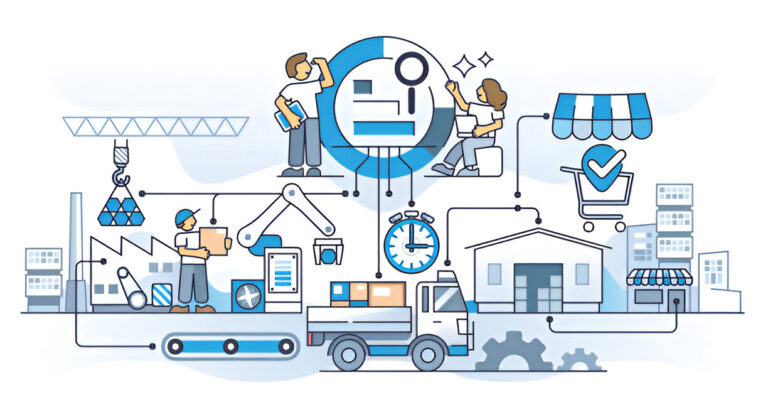

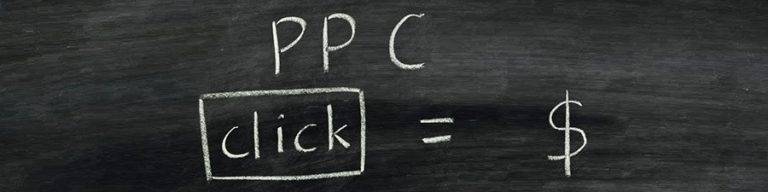


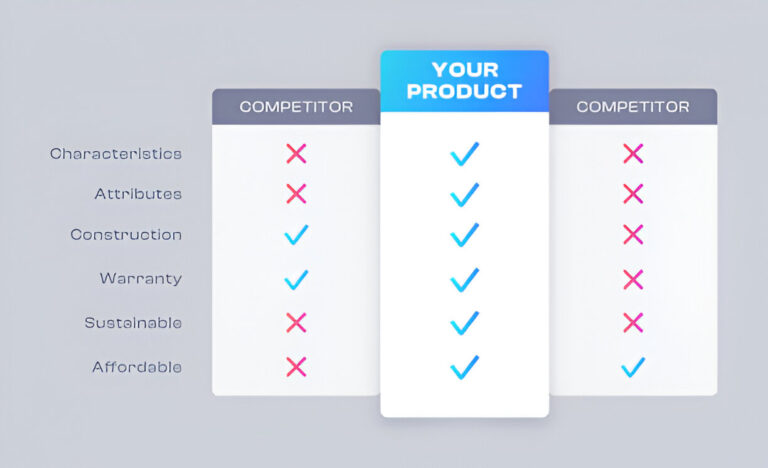


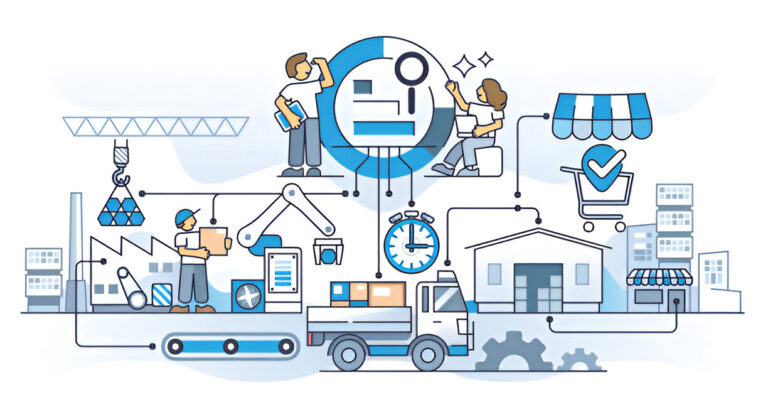

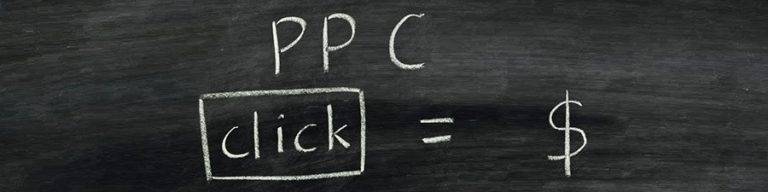


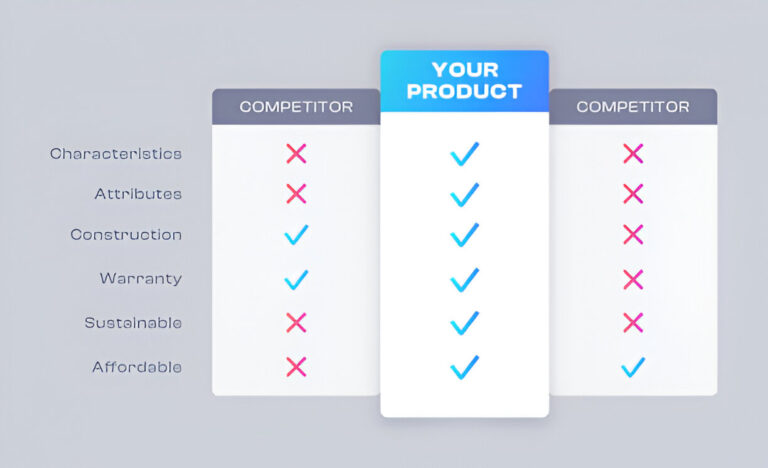


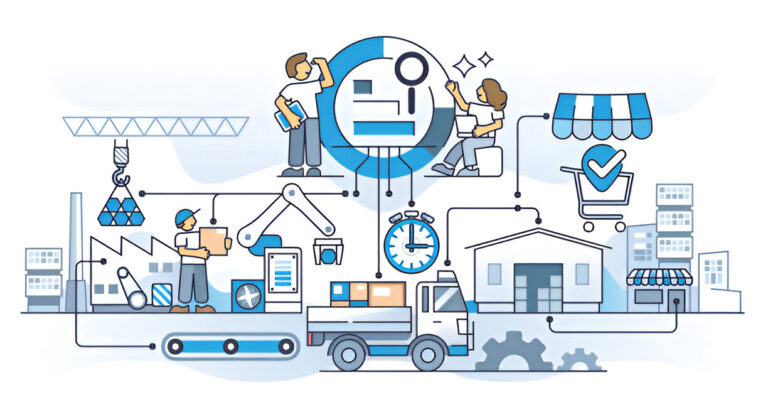
Notifications