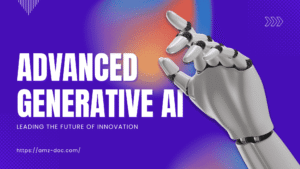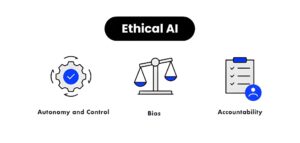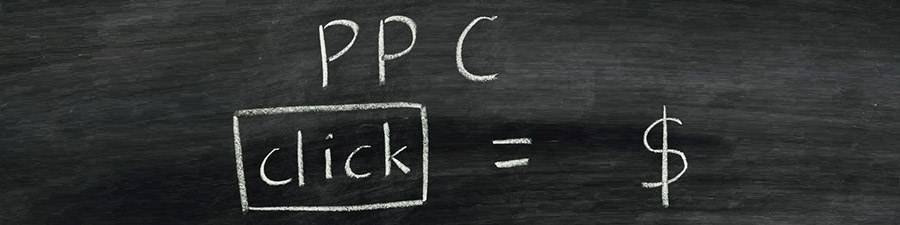
Most Sellers are confused about the Amazon PPC and they have a wrong impact on the PPC. There is not only the PPC that makes your conversions better. PPC depends upon some factors related to the listings.
Are the listings are optimized?
Are the images of listings match the standard of Amazon?
Have you chosen the keywords through the proper channel?
Is the price of the item matches the prices of the related market?
Do you list the same products under one parent?
Above all these. Is your product unique OR an updated version of any existing item?
Please check the given considerations for product selection by e-commerce product management expert, Mr. Jonathan Lau
Amazon PPC expert at AMZ DOC INC., Haroon Usman, developed an easy-to-follow checklist for brands that want to take back control over their PPC performance and ensure their campaigns are both effective and efficient.
THE FIRST PILLAR: CREATING QUALITY PRODUCT LISTINGS
Effective PPC campaigns are more than the bids you make—the quality of product listings can have dramatic effects on click-through rates and conversions. If any one of these elements lacking, the product listing might not draw the attention of buyers.
#1. BRANCHING STRATEGY FOR PRODUCTS IN YOUR INVENTORY
We often field questions from clients about whether it’s better to create fewer parent groups with more variations or the other way around. We’ve found a great deal of success in creating one parent category with a number of relevant products beneath it. By placing multiple relevant products under one parent, reviews are compiled together across all your variants, which will help you strengthen your positioning in search results. In addition, it’s powerful when someone clicks on a specific variant of your product and discovers that more options are available. The product page itself can be optimized in a number of different ways to improve overall performance.
#2. HIGH-QUALITY IMAGERY
Optimizing the images for your product listings is one of the most important factors when it comes to increasing your brand’s sales on Amazon. Amazon gives brands between 7 and 9 product images to add to their product pages and you should make sure your product has as many images as possible. They should be high-resolution and shot professionally to display the product realistically.
#3. USE RELEVANT KEYWORDS IN YOUR LISTING TITLE
Are the keywords in your title drawing high volumes of traffic? Are they converting into clicks? Use the Search Term Report from Amazon to help understand which terms trigger your ads to show, where clicks are made, and how many ads convert into sales. Make sure you understand the five types of keywords: broad, phrase, exact, and negative keywords as a phrase and exact —and use the reports to understand how they’re working for or against you.
When doing a search term report you are getting to know all the search terms that triggered for your ads to show, and more important the clicks that were made. You can add columns in the search term report you have requested. The net column could be really useful when searching for the search terms that are making a profit:

#4. OPTIMIZE PRODUCT DESCRIPTION
The description should include all the relevant information about your product while also including as many different keywords as possible. Make sure you define characteristics and benefits. Don’t just copy and paste your product description from another similar product, and don’t simply list keywords in an effort to improve search engine visibility.
You can learn more on how to optimize your product listings to grow sales in the Blog post Optimize Amazon listings.
#5. CREATE A/B TESTS
Collect data about the performance of your product listing, and then change one element of the listing. Check back in and see how the performance might have changed. A/B testing allows you to objectively refine your listing and improve performance. It’s important to keep in mind that ad performance can be changed by seasonality and other external factors.
#6. FOSTER GOOD REVIEWS
Positive and helpful reviews are more powerful tools to improve your listing than organic or PPC searches. Do what you can to encourage your happy customers to leave positive reviews.
THE SECOND PILLAR: PROPER PPC ACCOUNT STRATEGY
A successful PPC campaign is more than quality listings—a solid PPC account strategy is equally important to creating a successful campaign that delivers sales without costing you a small fortune. So, what are some of the common missteps in developing a solid PPC strategy, and how can you navigate around them?
#1. MONITOR THE CAMPAIGN’S DAILY BUDGET:
Your daily budget represents the upper limit of what you’re willing to spend on a specific campaign on a daily basis. We often see clients deplete their budget before the evening hours when many people are logging on to Amazon to shop. It can be a daily missed opportunity.
#2. UNDERSTAND YOUR DAILY BUDGET CAP
The cap is how much you’re willing to spend across all your campaigns. For example, we often see that someone creates a campaign with a $500 daily budget, but their daily cap is only $100. This means the $500 campaign goes significantly underutilized and results in poor performance. Be sure to check your budgets at the end of the day—even small increases in ad spend can dramatically improve visibility.
#3. CREATE STRONGER AD GROUP BIDS
Group bids allow you to set a default bid for all the keywords in your ad group. You can still change the individual bids manually, and we do recommend that, but you want to make sure that you’re setting up a solid bid for the group. This way you can take advantage of auctions against the competition while you’re not actively monitoring and maintaining those individual bids.
#4. OPTIMIZE YOUR KEYWORD BIDS
Amazon allows you to specify the maximum amount you’re willing to spend on a specific keyword when your ad is clicked on. If you’re not getting many impressions on your keyword, there’s a good chance you’re underbidding. If you have a strong number of impressions but few clicks, there’s a good chance your keywords—or your product itself—are not relevant to the customer’s search.
#5. OPTIMIZE NEGATIVE KEYWORDS
Negative keywords for amazon PPC can be powerful if used correctly. For example, maybe you sell a premium product and don’t ever want it to be displayed on a search query containing the word “cheap.” Still, we find that many campaigns out of over-zealousness with their negative keywords will accidentally block the queries they want their ads to be shown for, rather than simply narrowing the search funnel.
#6. IMPROVE AD/BUY BOX ELIGIBILITY
Check on the status of every underperforming PPC campaign—are the products actually ineligible? There are many reasons this could be the case, including missing images, an inadequate amount of product information, or a lack of inventory information for the product. If you’re ineligible for the Buy Box, you can still create an ad, but it won’t be displayed until you’re eligible again. If this is the case, you should prioritize actions that will improve your eligibility.
#7. CHUCK POOR-PERFORMING KEYWORDS
People new to Amazon PPC campaigns will often cast too wide of a net, hoping for quick results, and advertise for keywords that aren’t actually relevant to their product. For example, targeting “black Friday” is a mistake, because customers don’t often search for that term, and even if they do, the likelihood they’re searching for your product category is slim to none. As mentioned above, take advantage of the Search Term Report from Amazon to dig into the objective data.
#8. RUN YOUR ADVERTISING REPORTS
Last but not least, not running your reports is a consistently missed opportunity, and too many advertisers simply don’t do it. Stop the hassle and schedule them to be created for you automatically, so that you always have the most recent, relevant information.

By:
Haroon Usman
Founder
AMZ-DOC