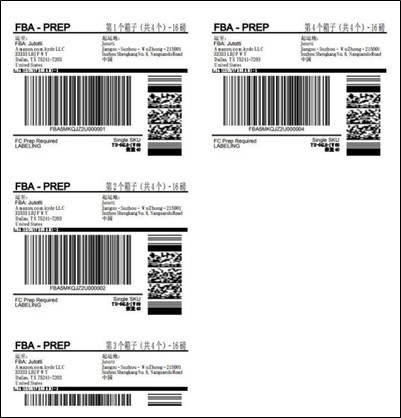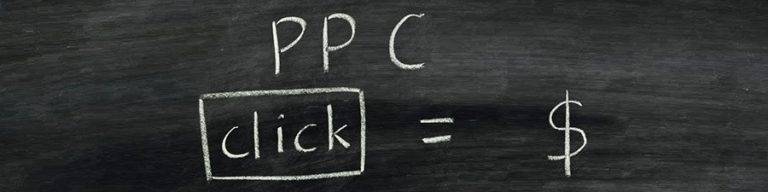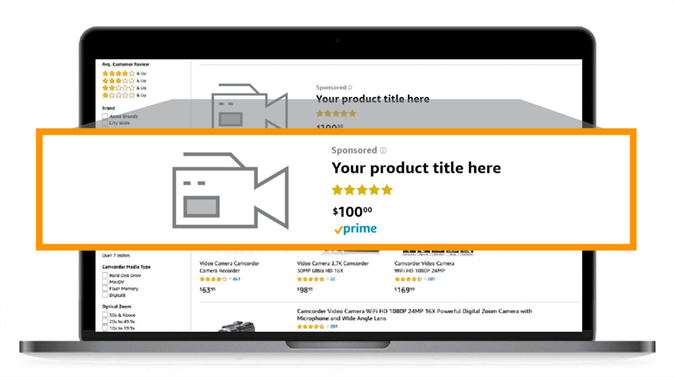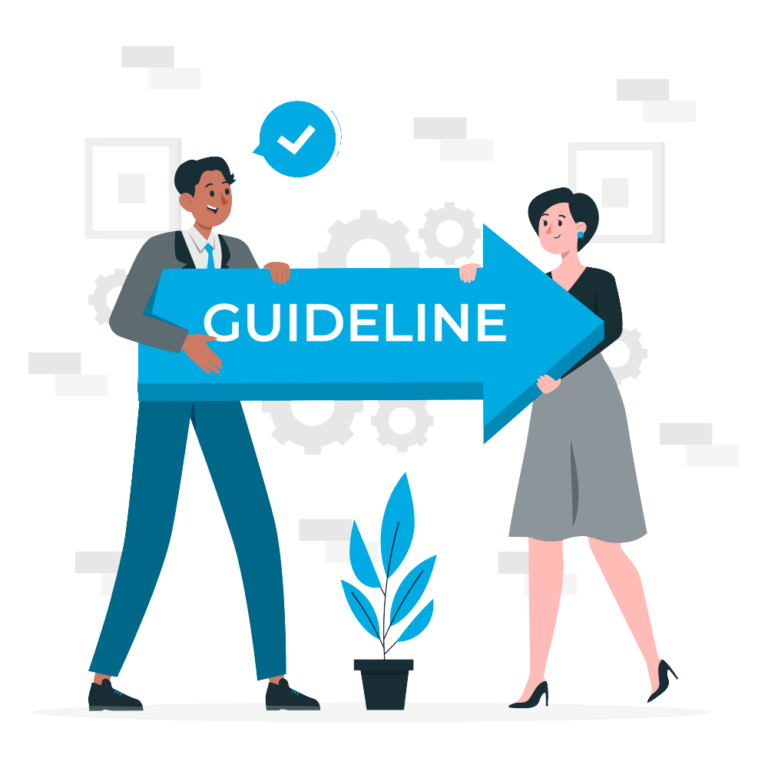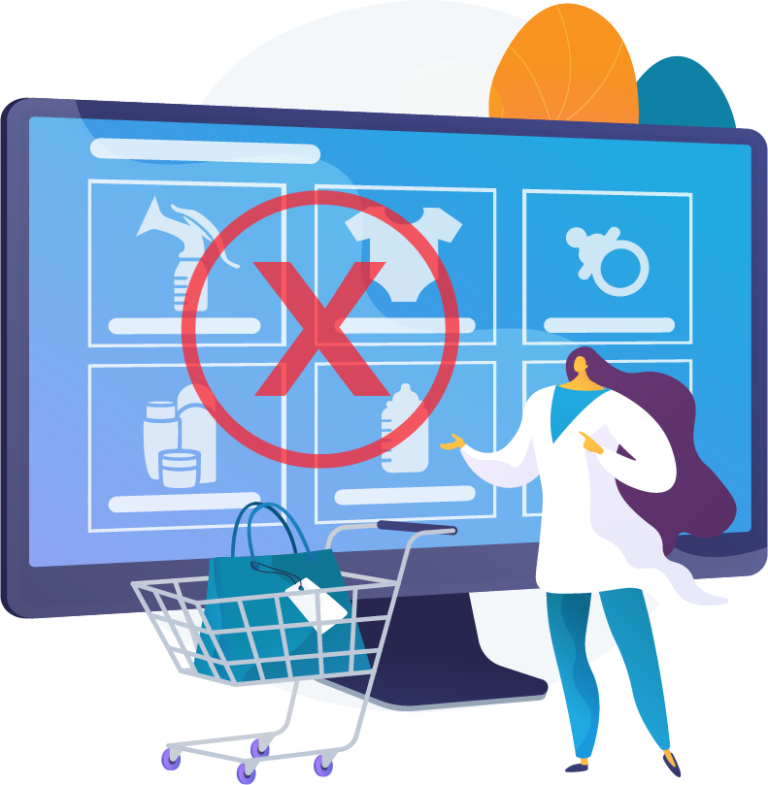Explore Our Product Launching Service – Learn More
Explore Our Product Launching Service – Learn More

⦿ Direct delivery to Amazon
⦿ The package will be delivered to your home and then forwarded to Amazon
⦿ Shipping to a third-party middleman
⦿ Cannot in Europe, you can’t ship directly to Amazon (unless supplier can offer DDP)
⦿ Cannot in Canada, you can’t ship directly to Amazon (unless supplier can offer DDP)
⦿ CAN BE SHIPPED DIRECTLY TO AMAZON IN THE UNITED STATES
⦿ Shipping should be arranged through your vendor
⦿ Only FEDEX, DHL, and UPS are used for air express
⦿ The barcode must be attached to each unit by the supplier (UPC or FNSKU)
⦿ In order to obtain FBA Shipping Labels, you must first create an incoming shipment
⦿ The FBA Shipping Labels must be applied to the box/s by the supplier

NOTE: Because no prep work has been done, you cannot ship directly to Amazon from AliExpress or Zentrada. Alibaba or vendors who DO prepare for Amazon are the only options for shipping straight to Amazon.
⦿ CAN: can ship to any Amazon store
⦿ Shipping should be organized through seller central (when initiating an incoming cargo, select Amazon’s partnered carrier)
⦿ The barcode must be attached to each unit by the supplier (UPC or FNSKU)
⦿ The FBA Shipping Labels must be applied to the box/s by the supplier

⦿ Your supplier should arrange for delivery to your residence
⦿ Only FEDEX, DHL, and UPS are used for air express
⦿ Overwrite any existing bar code on the units with the FNSKU
⦿ To obtain shipping labels, create an incoming cargo
⦿ Attach the FBA shipping labels to the package or boxes

⦿ Your supplier should arrange for delivery to your residence
⦿ Overwrite any existing bar code on the units with the FNSKU
⦿ To obtain shipping labels, create an incoming cargo
⦿ Attach the FBA shipping labels to the package or boxes

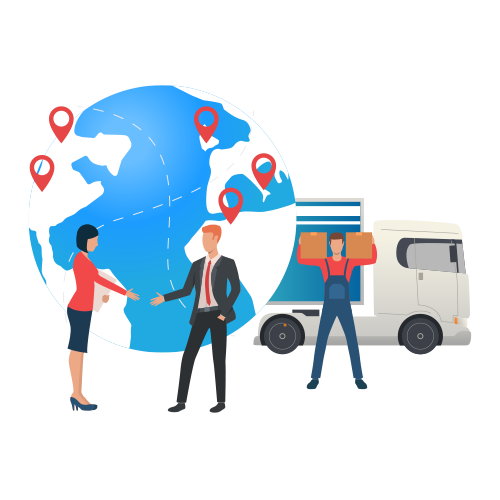
⦿ Only use FEDEX, DHL, or UPS for air express
⦿ FBA Inspection is the most popular service in the US
⦿ You’ll use Amazon’s partnered carrier once your merchandise is available.
⦿ for it to be delivered to Amazon
⦿ FBA inspection is the most common service in the US
⦿ Shipping should be handled through your supplier
⦿ Once your inventory is ready, you’ll ship it to Amazon via an Amazon approved carrier
When using a 3rd party intermediary to prep and forward your inventory to FBA. Follow their guidelines/tutorials. They will have a process in place for you to follow. If you are looking for a 3rd party service anywhere else than the US. Do your research on Google to find out what’s available for your chosen country. If there are multiple companies to choose from Compare prices and look online for reviews. See more in the lecture on using a 3rd party prep company.

When creating the incoming cargo, you can either download the FNSKU labels or go to ‘Manage Inventory’ and select ‘Print Labels’ from the ‘Edit’ drop down menu.
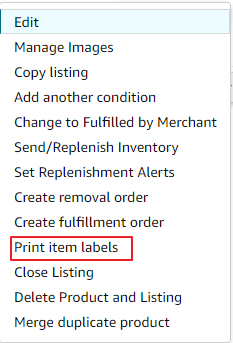
Select the proper label size for your goods and the number of FNSKU labels you require
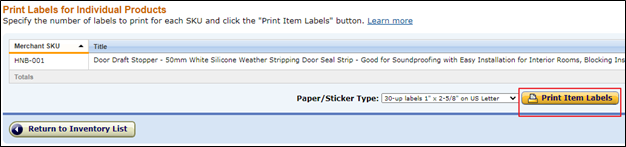
Following your selection of ‘print item labels,’ a PDF of the A4 sheet of labels will be downloaded, which you may email to your supplier, send to a third-party middleman, or print for your own use
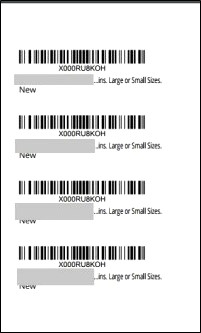
Always place the FNSKU labels on top of any existing barcodes on your items
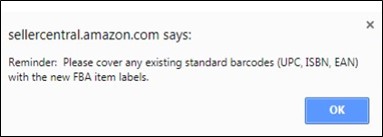
You can acquire your shipping labels for the outside of the shipping box/s once you’ve set up your incoming shipment by clicking ‘work on shipment’. Choose ‘small parcel delivery’ and ‘other’ for the carrier if you’re mailing internationally, or one of Amazon’s affiliated carriers if you’re shipping locally.
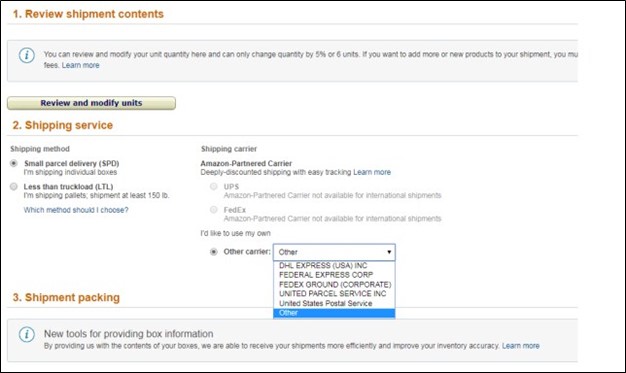
To enter information about your boxes, select ‘use web form’ in the following step.
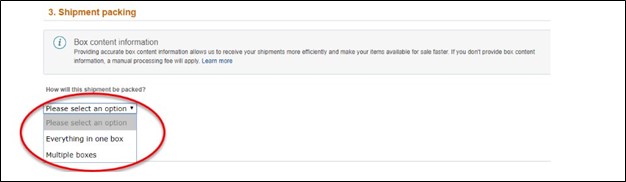
Finally, click ‘print box labels’ to get the shipping labels as a PDF in the next step.
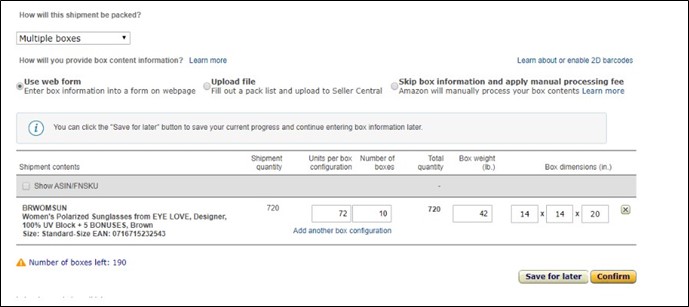
You can send the PDF to your supplier, a third-party intermediary, or print it for personal use. Any notification that says “you have requested to adjust the number of boxes” can be ignored.
Each box has its own label, yet each label has a different number on it. As a result, you can’t use the same label for several boxes. If your supplier will be
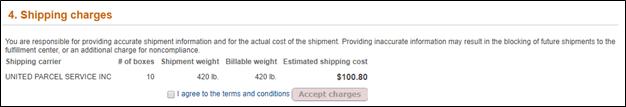
Each box has its own label, yet each label has a different number on it. As a result, you can’t use the same label for several boxes. If your supplier will be applying the shipping labels to the boxes, make sure he understands that each label is distinct.