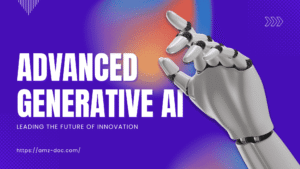The Manifest Crowns AMZ DOC INC. as one of the Most-Reviewed PPC Agencies in Pakistan

Today, more and more companies are utilizing digital marketing services and solutions to further help with their performance online. Some of the go-to in today’s market are SEO, PPC, and SMM. All of these offer great opportunities for reaching your goals, be it improving your sales or reaching more of your target audiences.
If you are keen on learning more about all of these, then our team at AMZ DOC INC. is ready to lend a helping hand.
The AMZ-DOC family, a self-assured and knowledgeable virtual assistant with a promising future, has understood the importance of virtual e-commerce services and the crucial role they play in the growth of online businesses since 2016. We put a lot of effort into keeping up with the most recent trends in Amazon market selling.
Developing a comprehensive action plan and strategy for our clients is our obsession. That’s why today, our team is proud to finally share with all of you that our team has been recently named as one of the most-reviewed PPC agencies in Pakistan by none other than the amazing folks at The Manifest!
For those of you who aren’t familiar with The Manifest, they are a company listing blog that aims to gather and verify the hard data, expert insights, and actionable advice that you need to build your brand and grow your business – to provide the practical business wisdom that manifests in your success.
We would like to give our clients and partners a huge shoutout for helping us in making this award a reality! There wouldn’t be an AMZ DOC INC. team without all of your support.
Let’s discuss your eCommerce acceleration goals today!
Check Our Latest Blogs

The Manifest Crowns AMZ DOC INC. as one of the Most-Reviewed PPC Agencies in Pakistan
May 8, 2024
The Manifest Crowns AMZ DOC INC. as one of the Most-Reviewed PPC Agencies…
Read More
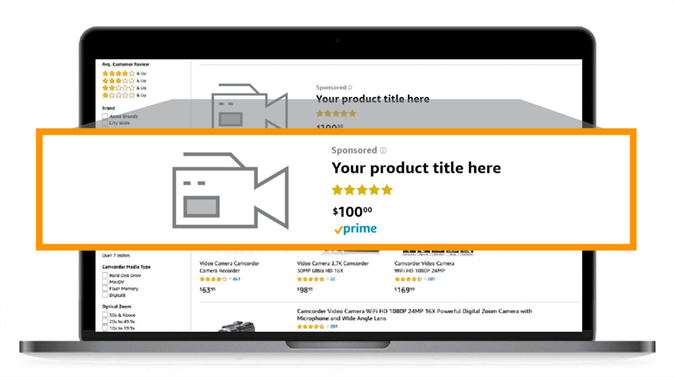
A step by step guide to set-up your Amazon sponsored product ads
January 25, 2024
A step by step guide to set-up your Amazon sponsored product ads Sponsored…
Read More
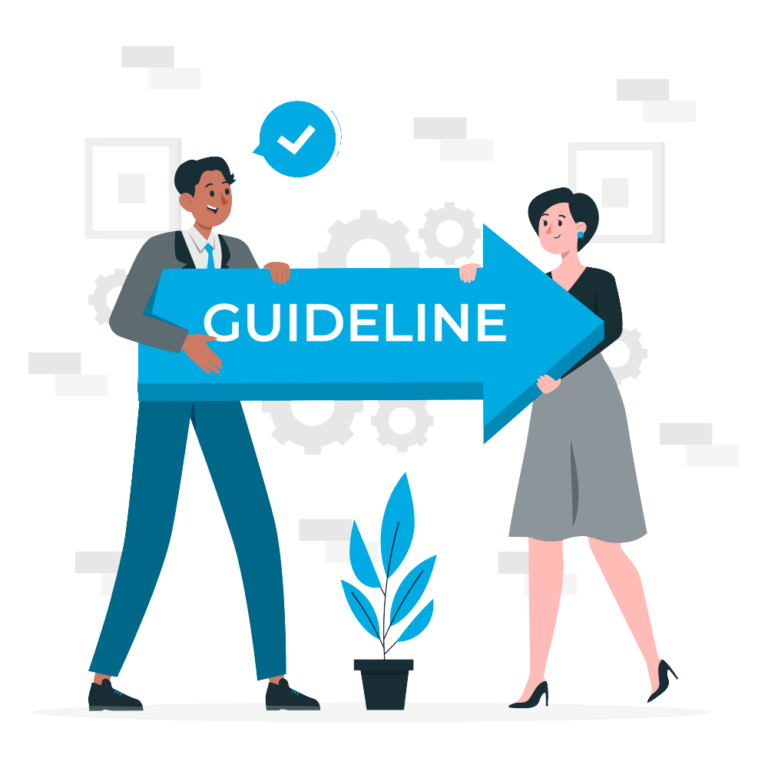
Sponsored Products rules and recommendations guide
January 19, 2024
Sponsored Products rules and recommendations guide Your consolidated resource for Sponsored Products updates…
Read More
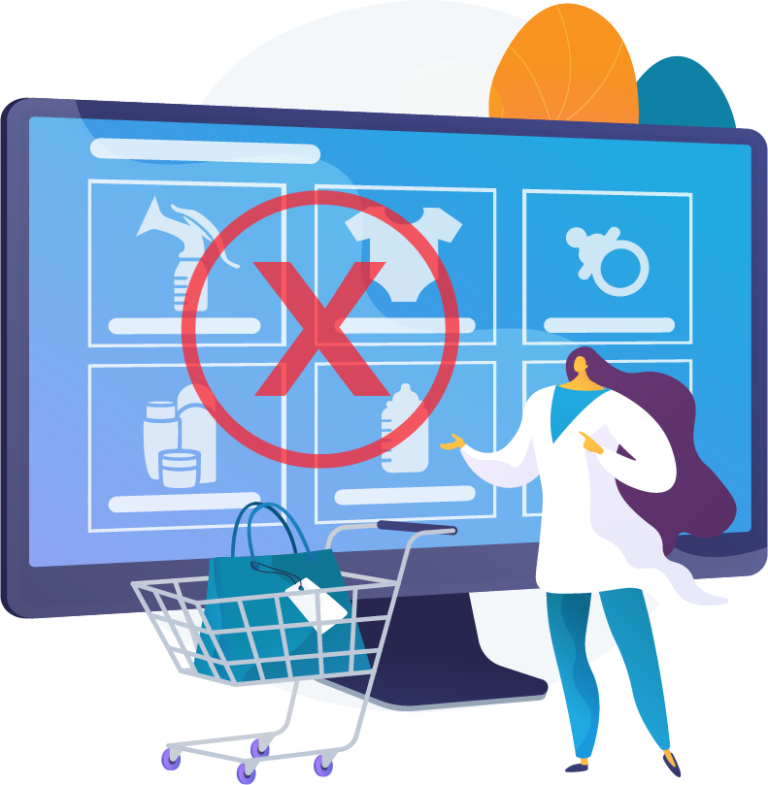
The Forbidden Fruits of Amazon: Cracking the Code of Restricted Categories
January 12, 2024
The Forbidden Fruits of Amazon: Cracking the Code of Restricted Categories Imagine a…
Read More

The Amazon Alchemist: Turning Customers into Review-Brewing Gold
January 12, 2024
The Amazon Alchemist: Turning Customers into Review-Brewing Gold Imagine a hidden chamber deep…
Read More
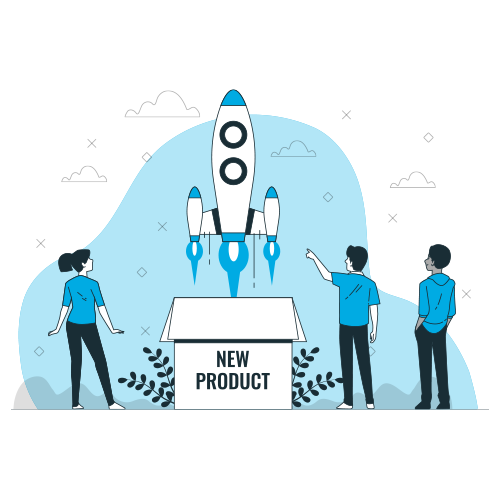
Amazon PPC: Launching Your New Product Like a Rocket Ship (with Stats and Data!)
January 1, 2024
Amazon PPC: Launching Your New Product Like a Rocket Ship (with Stats and…
Read More