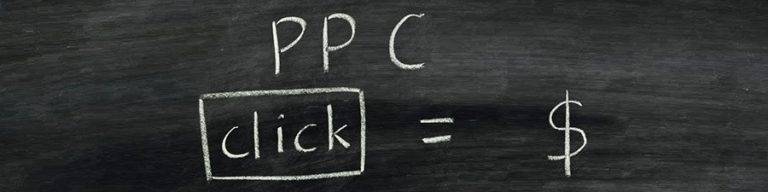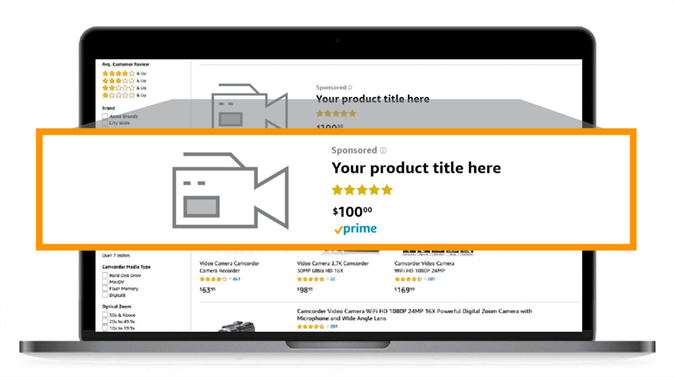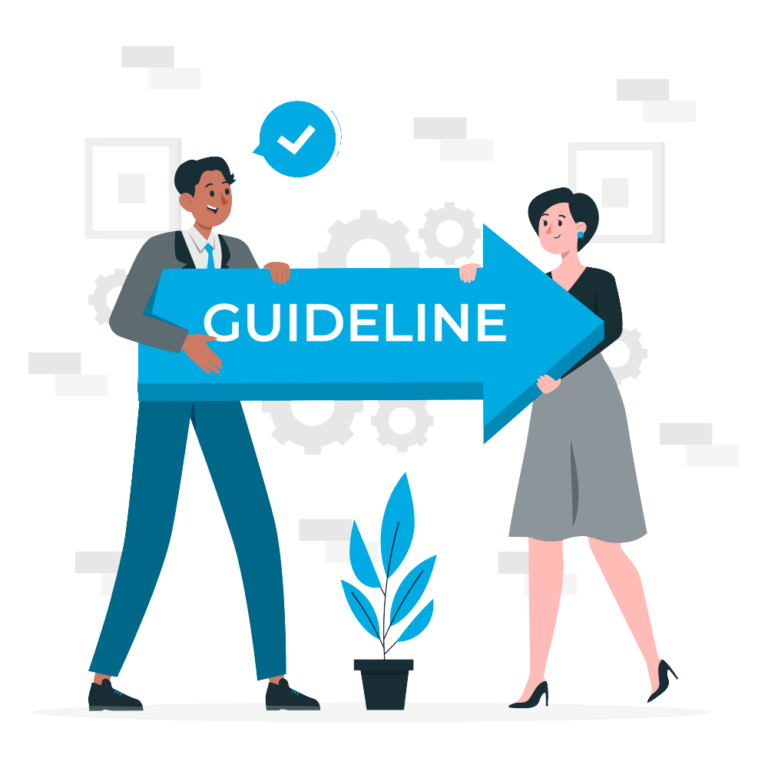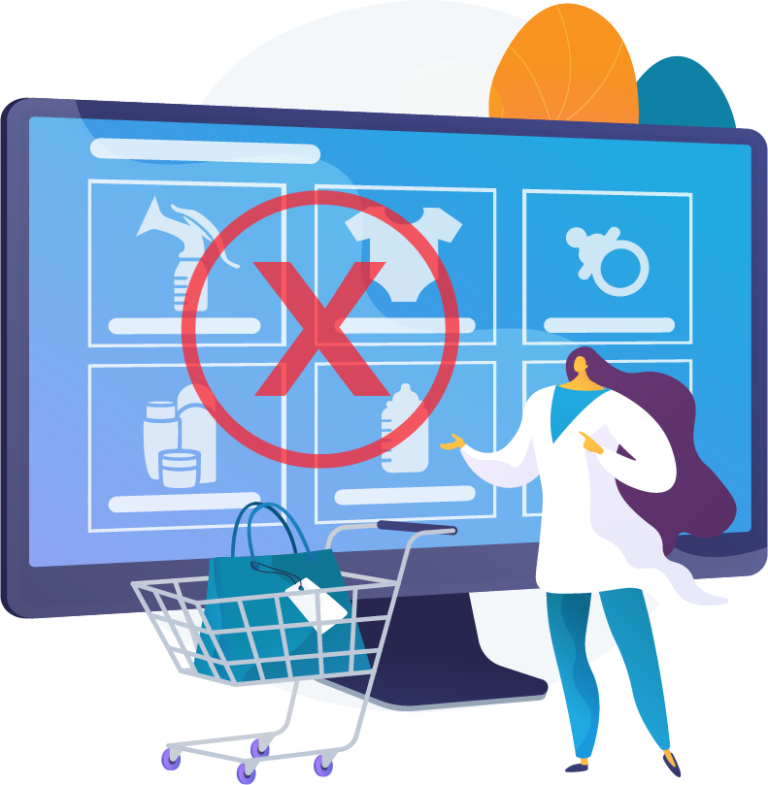Explore Our Product Launching Service – Learn More
Explore Our Product Launching Service – Learn More
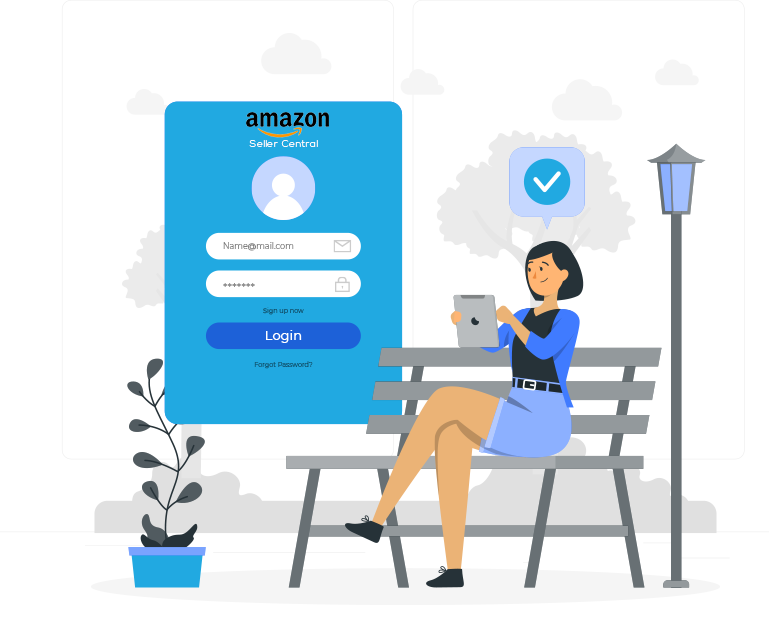

Most of the time, you can’t log in because your password and login ID don’t match. So, here are the procedures for resetting your Amazon password. And your login problems will be fixed.
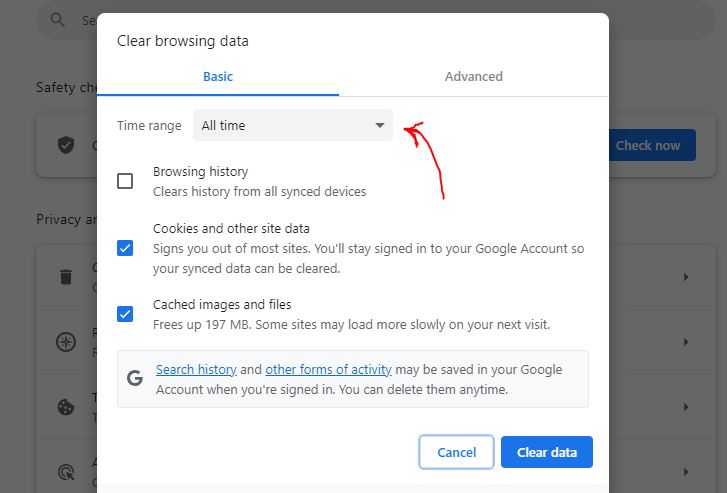
Go to your browser’s settings, then enter the application menu and select three vertical icon bars from the menu.
Next, go to your ‘settings’ menu. Then go to ‘privacy and security’ in your account.
Now you must delete all cache and cookies from the data preferences, keeping in mind that if Firefox is not selected, all delete cookies and site data will not be selected.
Finally, except for Firefox history, you must check all history options.
Hopefully, your browser settings will resolve your issue in a satisfactory manner within a reasonable amount of time.
Finally, if you’ve tried everything and still can’t log in, you can fill out the form on the link below. For the ‘subject,’ you’ll need to select ‘password reset,’ but you can explain your problem in the comments section. I think you should clarify it.
Clearly, But In the Fewest Possible Words
Help page (For Amazon US and Canada)
Help page (for Amazon Europe)
Help page (for Amazon Australia)
Help page (for Amazon India)